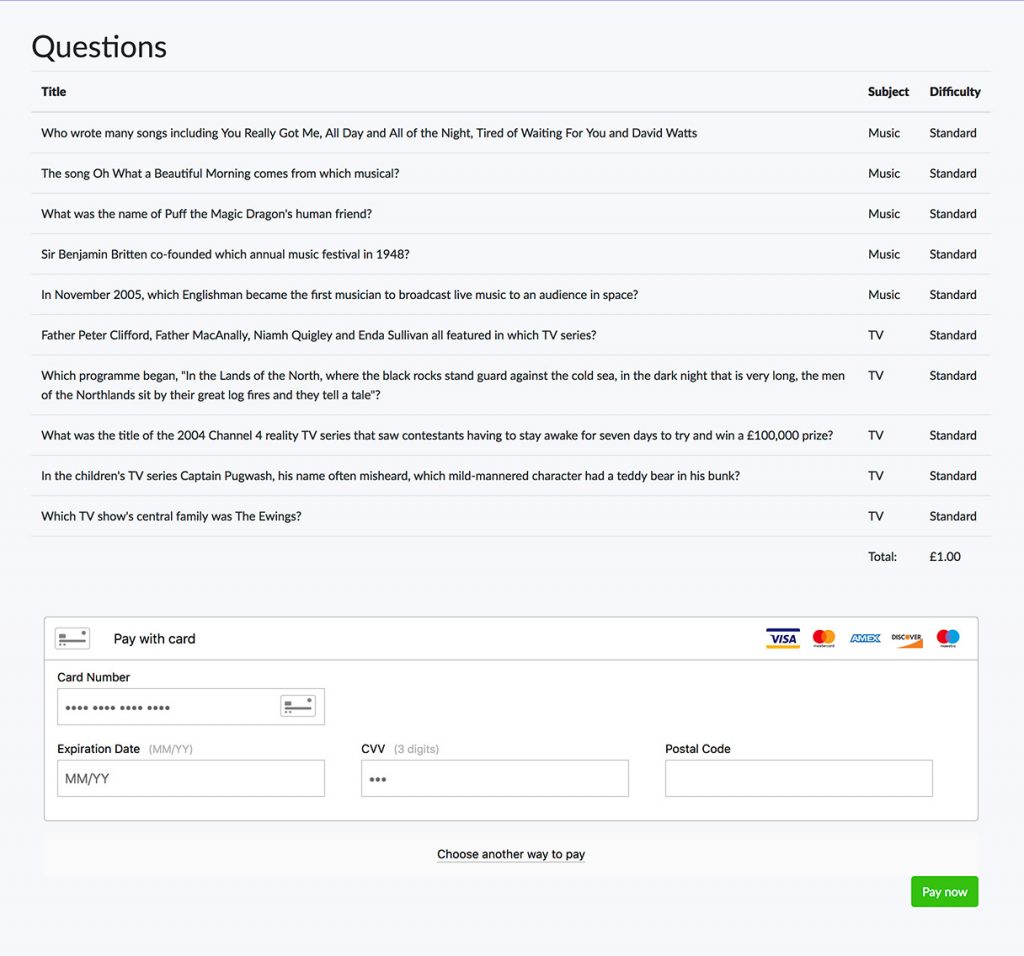Once registered you will receive an email asking you to click on a link to verify your account. Once done you can then login.
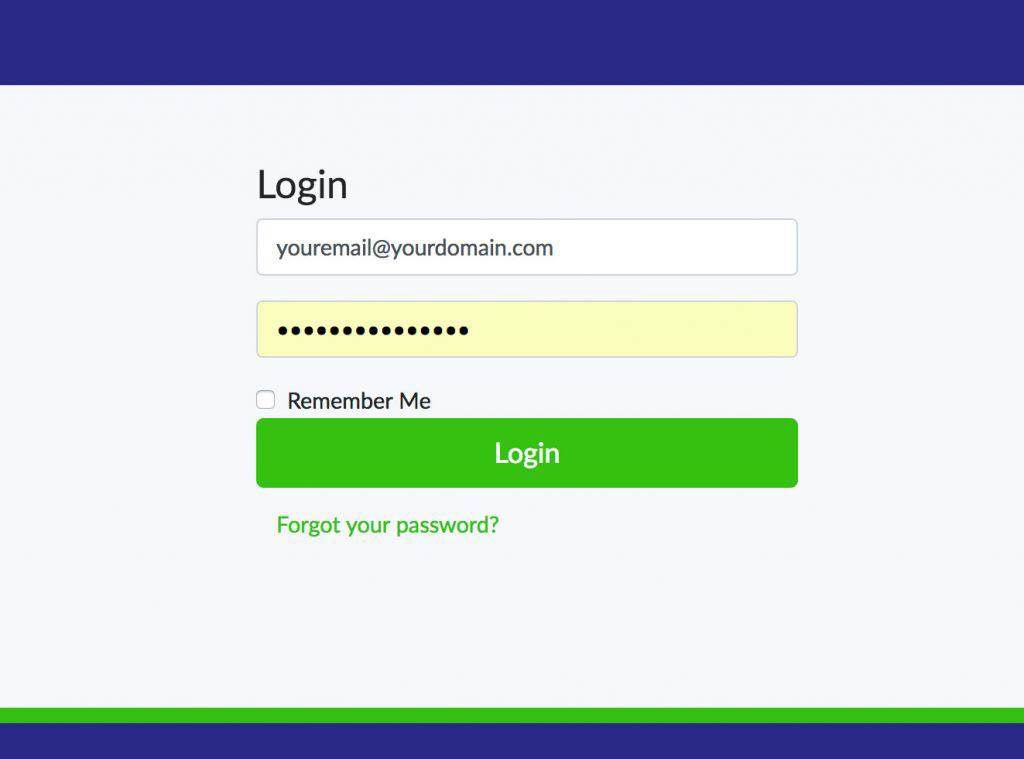
You can choose your categories manually or click the ‘Randomise subjects’ button to have the system choose a set of random categories. You can also choose the difficulty of the questions here.
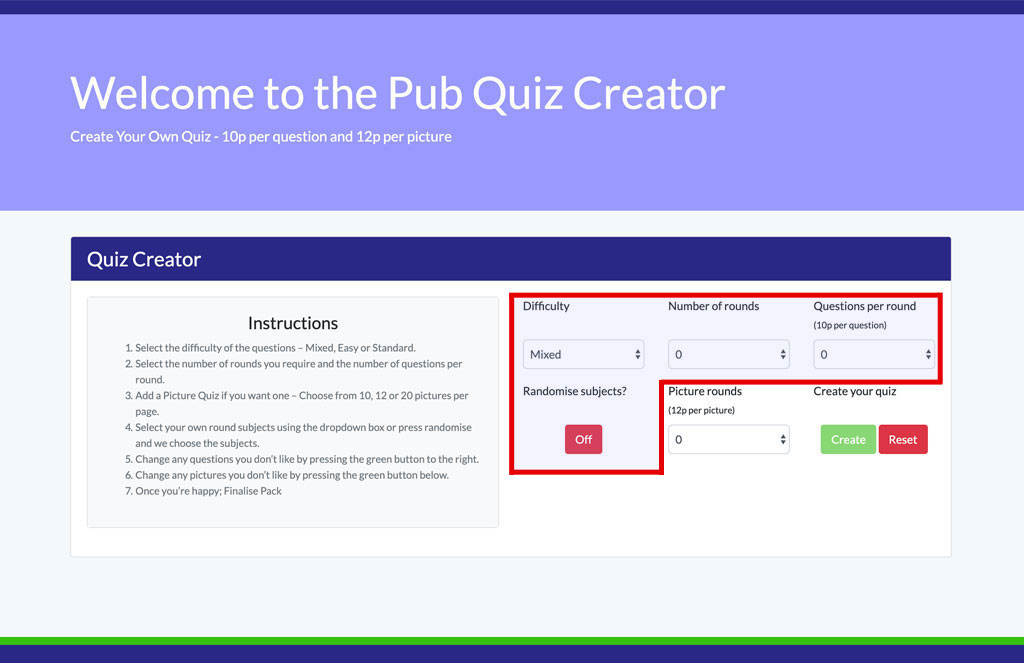
You can add up to 5 picture rounds, you can manually select the picture category or ‘Mixed Bag’ once the question pack is created.
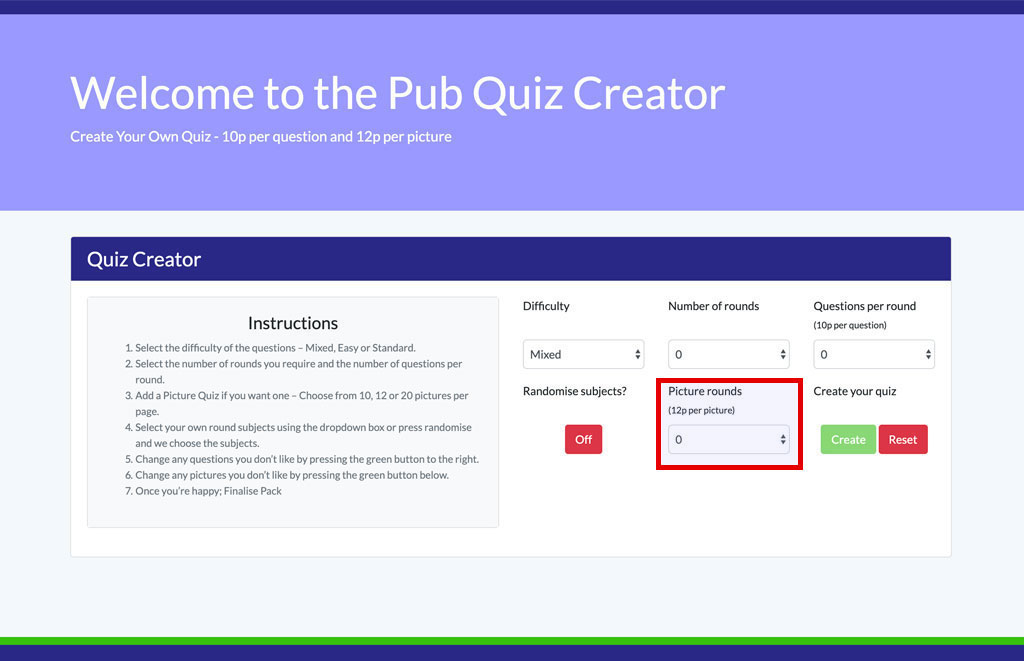
Once you have selected a category for a round you can change any of the questions by clicking the refresh button, you can also change the category using the dropdown list, the system will automatically choose new questions.
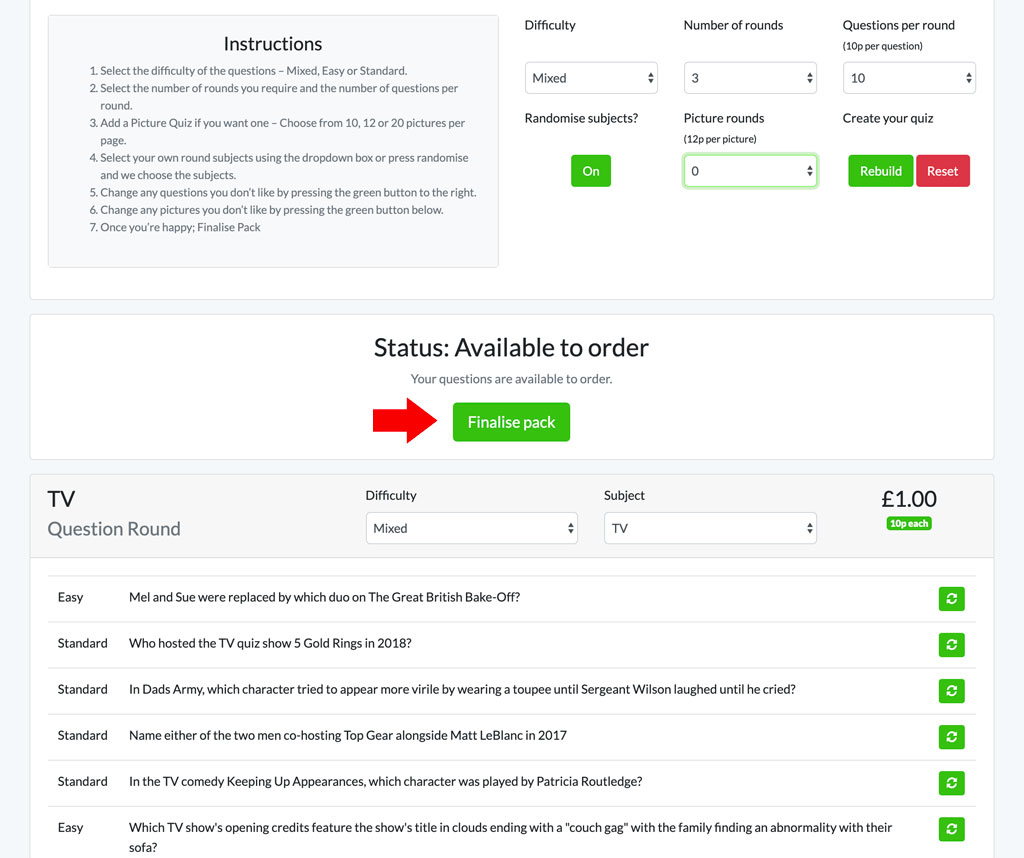
Payments can be made by debit or credit card or via PayPal